Dnes vyšla nová verze světelně simulačního softwaru pro výpočet osvětlení DIALux. Nejnovější verze ke stažení na dialux.com
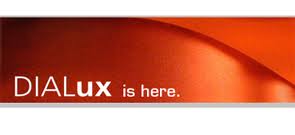
Novinky v en :
* Gbxml Import. This data format enables import of building information such as walls, ceiling, floor, windows and doors directly into DIALux. All modern CAD systems (AutoCAD MEP und Revit, Bentley, Nemetschek, Graphisoft…) are able to export this format. In this way all the rooms in a building can be constructed from the outset with windows and doors ready for further editing in DIALux. Adding the geometry for theses features often used to be time-consuming, but now this is no longer necessary.
* Different photometric standards apply in North America (IESNA) and Europe (EN) when setting the alignment of a streetlight during light measurement. In the IES standards a street light is oriented for measurement with “Horizontal 0” (the equivalent to level CO) so that it is directed into the street, namely at a right angle to the edge of the kerb. In Europe (and also in Asia and Australia) however level CO is positioned parallel to the kerb and the course of the road. Unfortunately it is not possible to correct this automatically with software. The necessary information is simply not available for automatic correction. For this reason a further function has been added to the import of luminaire data (EULUMDAT and IES). While data are being imported, it is now possible for the user to adjust the alignment. Of importance here is that it is possible to rotate the light distribution curve without distorting the geometry of the luminaire. However, if required, the geometry can also be adjusted at this stage. This is important since the IES data only define the light output area but not the luminaire housing.
* Street planning in accordance with the US street standard IESNA RP-08-00. For the illumination of roads the US standards differ enormously from the standards in Europe and many parts of Asia. This not only affects the nominal values to be achieved for luminance density, illuminance or uniformity but the way of determining the parameters is completely different. In DIALux 4.9 the user can now select whether to plan according to IESNA or CIE/EN. Of course, for planning according to IESNA the planner still has access to the optimizer. In just a few seconds DIALux can find the optimal luminaire and its position for a given street.
* Storing in the street plan optimizer and quick street planner. The parameters in the optimizer can be stored and used for new street planning on restarting the optimizer. So the planner can start again where he left off without having to re-enter all the parameters.
* Removal of the restriction for tilting (LDT, assembly types). When using EULUMDAT or IES data, and also for wrongly defined luminaires in plugIns DIALux does not allow the optimization of the tilting angle. Since technically only luminaires mounted on the side of lampposts, in rare cases also on top of the lampposts, can be used, this was not possible with imported luminaire data.
* Export of optimizer results in a CSV (Character Separated Values) file, e.g. for further evaluation in Excel. Previously the result list of the optimizer was only available to the user as an overview for selecting the desired option. This result can now be stored as a file for further use. This can be used either for documentation or for a further analysis, which also includes assembly, purchasing and operating costs etc. .
* The selection of several luminaires for optimization was somewhat confusing and many users found this too complicated. This is now much simpler and more clearly structured.
* Chart input options for luminaire layout in sports complexes. To improve the editing of sports complex lighting there is now a chart function in DIALux 4.9 which simplifies the positioning of the luminaires. Many experienced light planners who are familiar with the illumination of sports complexes wanted to have this function in chart form and not just as a graphic display. Those planners who do not yet have so much experience in this area of planning will continue to find the graphic positioning much faster for their purposes. With the chart function floodlighting can be positioned exactly by entering the position and the aiming angle or aiming point. Exchanging the luminaire or the lamp is also very easy with this function.
* Output of the Australian standard IEQ-7. Energy efficiency is now an important topic all over world. So it is not surprising that in many countries regulations on this are being passed. In Australia the “Green Building Council“ has issued a technical manual “Green Star Office Design & Office as Built“. The IEQ-7 section deals with luminance intensity. To achieve the required results you now no longer need to start complex calculations but simply click the appropriate check box in DIALux.
* Concealing objects. Via the context menu objects can be concealed. The objects marked are concealed via the menu item “Selection invisible” and shown again via the command “ Cancel invisibility”. This function enables a clearer overview when working on complex projects.
